Dr. Heidi Hayes Jacobs has compiled a ton of valuable resources together for teachers and parents to use with their children or for themselves on her website Curriculum 21. I am so thankful that she has done this, because I have found some great apps and websites that I cannot wait to use in a classroom! Here are six that I liked the best:
- Visuwords: Visuwords is an online graphical dictionary. Through this website you can look up words and their definitions, create diagrams, and best of all it does not require a membership! I would love to use this for my students whenever we are reviewing our vocabulary words or spelling words or maybe even just to look up a word we don't know the meaning of. I absolutely love this!
- Shadow Puppet: This app is an easy way to save and share your student's work that is on their iPads. You can also create videos and presentations with this app. This is very similar to Seesaw as well. I really think I would like something like this just so that I can easily organize my students work in one location. I can also easily share their work during parent-teacher meetings or situations like that and show errors or brag about that student.
- Cookie: This website has great options when it comes to games. Also, it has stories, videos, arts & crafts, and a blog. I think I could use this as a springboard and maybe just use some of the offers from this website. Kids love to play games, and if there is a site that offers educational, helpful games then I am willing to give it a try.
- Zoomsci: This is a PBS kids website and it offers a lot of different science projects. I think this is a great resource for ideas on fun, different projects to do with students. I have already picked a couple that sound interesting and very educational.
- Sentence Builder App: This app helps students learn about words, sentences, pronunciation, grammar, and punctuation. The design for this app is very kid friendly and interactive. It has pictures and also allows you to record a reading of the sentences. I would love to use this on the smart board as a whole class. I could let students come up and add the "verb" or "noun" to our sentence.
- Picturebook App: This app lets you create and share your own illustrated stories. I think this would come in handy when we start learning about writing narratives or maybe for certain projects. I love that it lets the students get creative and personalize their projects or stories.





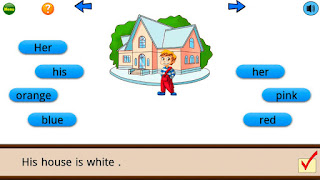

Well done. Now use these and more when you teach.
ReplyDelete